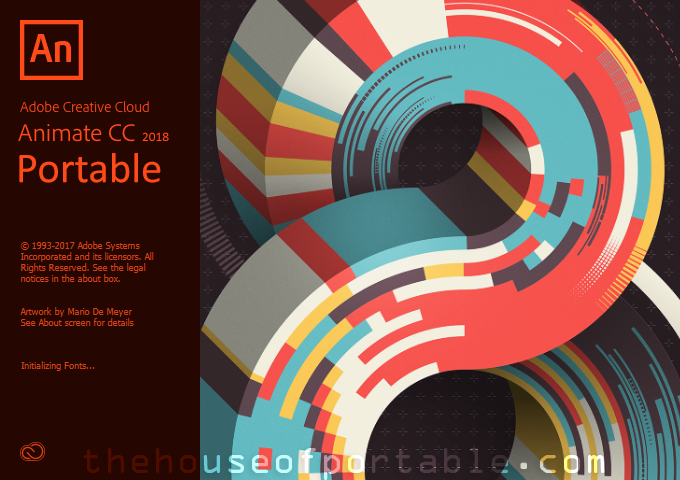
[ Adobe Flash Professional is now Animate CC. ]
A new age for animation.
Design interactive vector animations for games, apps, and the web. Bring cartoons and banner ads to life. And add action to tutorials and infographics. With Animate CC, you can quickly publish to multiple platforms and reach viewers on desktop, mobile, and TV.
Animate just about anything.
The industry’s leading animation toolset lets you create apps, ads, and amazing multimedia content that moves across any screen.
Get your game on.
Create interactive web-based content for games and ads using powerful illustration and animation tools. Build game environments, design start screens and interfaces, create interactive player sprites, and even integrate audio. With Animate, you can do all your asset design and coding right inside the app.
Create characters that come alive.
Sketch and draw more expressive characters with pressure- and tilt-sensitive vector brushes that work like the real thing. Make your characters blink, talk, and walk with simple frame-by-frame animation. And create interactive web banners that respond to user interactions such as mouse movement, touch, and clicks.
Publish to any platform.
Reach your audience on desktop, mobile, and TV by exporting your animations to multiple platforms, including HTML5 Canvas, WebGL, Flash/Adobe AIR, and custom platforms like SVG. You can include code right inside your projects and even add actions without having to code.
New stuff
Camera and layer depth improvements
The camera tool now enhances the effects from zoom, rotate, and pan so you can create the illusion of depth in your animations by placing assets in different planes.
Actions code wizard
Our new wizard lets you add actions to events for the HTML5 Canvas like animating a character when you click a button.
More powerful Timeline
Now it’s even easier to display time along the frame numbers and extend or reduce time for an existing frame span.
Enhanced ease presets
Manage the speed of your animations without all the manual work by creating enhanced ease presets for your tweens.
Multi-language version: Animate can be forced to start in another language: -Open App once then close it. Sandbox folder will be created near to the exe file. -Go to \Sandbox\Adobe Animate CC 2018\roaming\modified\@PROGRAMFILES@\Adobe\Adobe Animate CC 2018\ and open the file "painter.ini" with Notepad -Add these 2 lines before [AMT]: ForceLanguage=1 Language=en_US But instead of en_US place your language code (for example: it_IT, es_ES, de_DE, en_GB, ru_RU, pt_PT, pt_BR, ja_JP, ...You can see them all here) WARNING: Only main languages are supported. If it does not work and remains english, maybe it's because your language is not supported :(
________________
New way of doing portables: separate .svm packages -useful for plugins & so: reduces main exe size that contains only the program, then you can download the plugin package only if you want it! -ability for me to release a small program update through these separate files, without having to make the whole thing form scratch for each update. --> More updated portables and less unnecessary size! This release includes: - main package (3.37 Gb): 1 exe file "Animate CC 2018 Portable.exe". - Bridge CC 2018 package (722 Mb): optional .svm file, download if you want to use Bridge. Launch Bridge from inside main app (no standalone executable): use File -> Browse in Bridge. NOTE: first start of Bridge may take a while because it has to initialize. - Camera Raw package (727 Mb): an additional optional .svm package including Camera Raw. - more to come by request You have to download the main package. If you want one or both of the additional plugins packages, download them and put the .svm file near the main exe files. At next startup, the portable will recognize the new plugins! NOTE: default name for these packages is pack.svm. If you want to use both, you can rename one to the following recognized file names: "pack.svm", "kg.svm", "update.svm", "language.svm". (The name itself has no meaning.)
_________________
Download Animate CC 2018 Portable:
archive password: thehouseofportable.com
Bridge CC 2018 package:
Camera Raw package:
_________________

2 Comments
John Derikk · 15 January 2018 at 2:17
So how would one go about adding plugins? Is it the same as usual except through the “Sandbox” folder or would I have to request? In case it’s the latter, I’m asking about Pixel Tools v2.0. Thank you!
The House of Portable · 17 January 2018 at 9:34
Great! I’ll try to make a svm package of that plugin soon. Anyway, it’s 100% the same thing as directly adding plugin files into Sandbox folder, try it out 😉